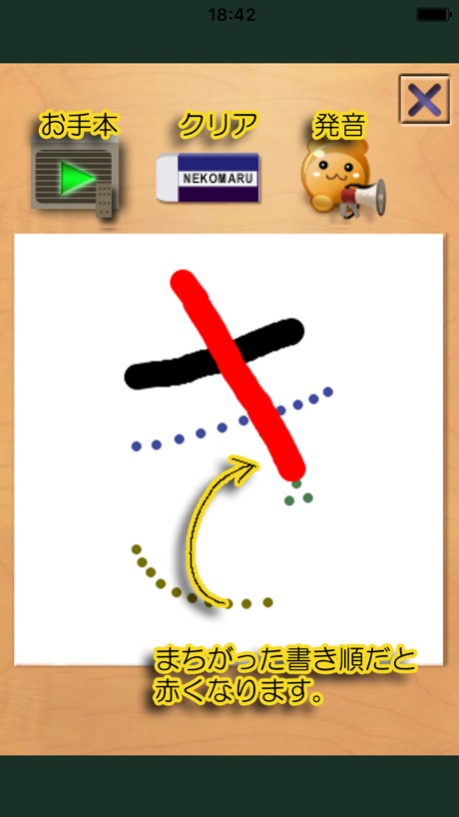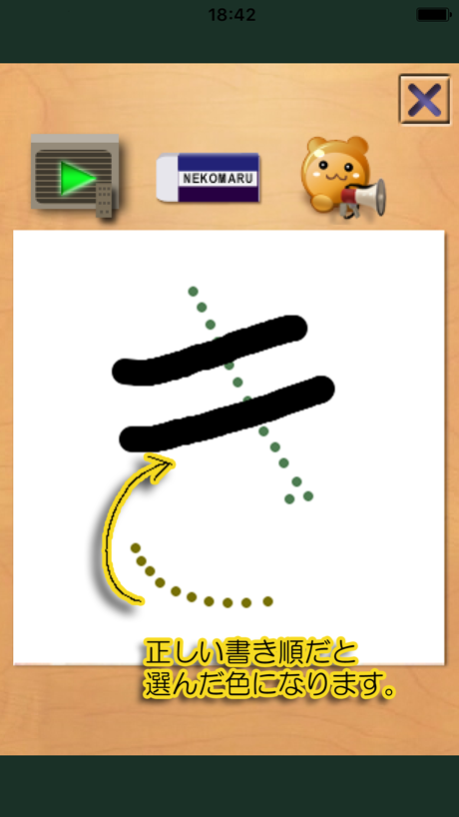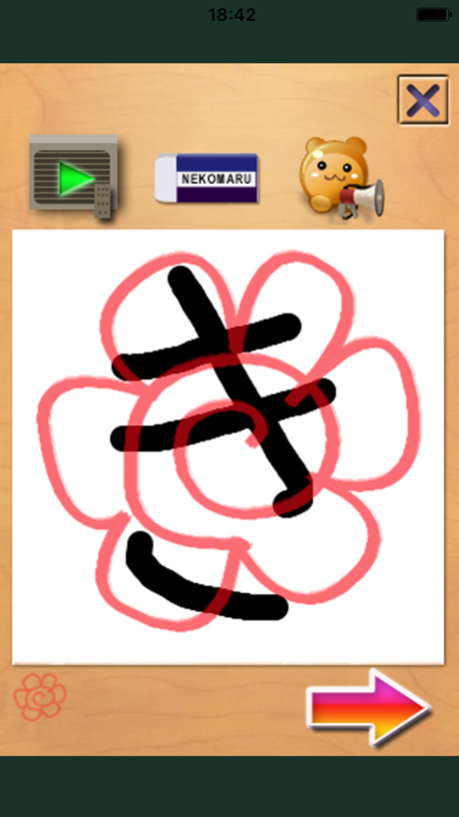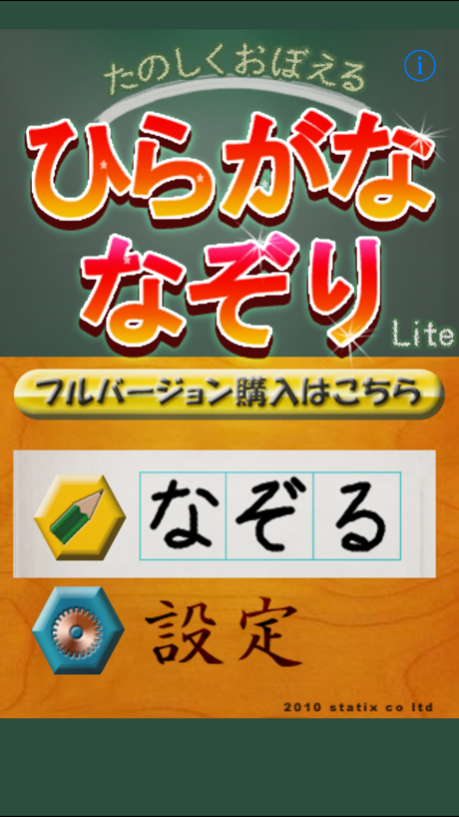Hiragana Nazori Lite 2.0
Continue to app
Free Version
Publisher Description
iPhone application program made by native Japanese. Most popular Japanese Tracing app in Japan!
Full Version.
Sep 14,2010
Game/Educational Rank #1 in Japan.
Game/Kids Grossing Rank #1 in Japan.
Lite Version
Sep 12,2010
Education Rank #3 in Japan.
A lot of opinions were asked and made from parents who had the child who went to elementary school.
There are points to that tracing becomes happy.
Six points to
1.Right stroke order.
Its most important to japanese, but
many Japanese tracing apps is not right order.
2.Practice by Kaisho-tai(most popular letter style).
3. Interface that can be done even by oneself.
4. Stamp mode that understands at one view.
How many characters did the child practice, easy to see at one view.
5. Announcement function
It is pronounced that the character is pushed.
Familiarity boils in the child because it reads it out in child's voice.
6. Selection function
The character to want to learn emphatically can be selected.
This is the lite version.
Sep 6, 2017
Version 2.0
This app has been updated by Apple to display the Apple Watch app icon.
Support for All Hiragana(a to n) .
Fix for iOS10,64-bit.
About Hiragana Nazori Lite
Hiragana Nazori Lite is a free app for iOS published in the Kids list of apps, part of Education.
The company that develops Hiragana Nazori Lite is STX Games. The latest version released by its developer is 2.0.
To install Hiragana Nazori Lite on your iOS device, just click the green Continue To App button above to start the installation process. The app is listed on our website since 2017-09-06 and was downloaded 33 times. We have already checked if the download link is safe, however for your own protection we recommend that you scan the downloaded app with your antivirus. Your antivirus may detect the Hiragana Nazori Lite as malware if the download link is broken.
How to install Hiragana Nazori Lite on your iOS device:
- Click on the Continue To App button on our website. This will redirect you to the App Store.
- Once the Hiragana Nazori Lite is shown in the iTunes listing of your iOS device, you can start its download and installation. Tap on the GET button to the right of the app to start downloading it.
- If you are not logged-in the iOS appstore app, you'll be prompted for your your Apple ID and/or password.
- After Hiragana Nazori Lite is downloaded, you'll see an INSTALL button to the right. Tap on it to start the actual installation of the iOS app.
- Once installation is finished you can tap on the OPEN button to start it. Its icon will also be added to your device home screen.